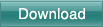    
KaraTunes 2 Release Notes
New in 2.5.1:
(9/22/2005)
- Fixed an issue which prevented album artworks from appearing in the Now Playing window.
- Fixed an issue where users couldn't choose to hide album artworks.
New in 2.5:
(9/22/2005)
- Supports iTunes 5's lyrics tag. Users can write KaraTunes lyrics into iTunes tracks, as well as import lyrics from iTunes tracks to KaraTunes.
- Downloads lyrics from the Internet automatically when displaying the current song.
New in 2.4:
(7/28/2005)
New in 2.3.1:
(3/29/2005)
- Non-English lyrics can be viewed on the iPod.
- Lyrics uploaded to the iPod don't contain the ".txt" file extension anymore.
New in 2.3:
(1/30/2005)
- Can import an iTunes playlist.
- Can display album artworks in the Now Playing window.
- "Check for Updates" under the Application menu.
New in 2.2:
(11/27/2004)
- Added a feature which can import all the songs in the iTunes library and automatically find their lyrics with Lyrictracker.
- Users can now select multiple songs and upload them to iPod at one time.
- More accurate Google and Lyrictracker search.
- New floating Now Playing window with adjustable transparency.
New in 2.1.2:
(10/9/2004)
- Added compatibility with iTunes 4.7.
New in 2.1.1:
(10/9/2004)
- Fixed an issue which may prevent the lyrics data file from being created normally and display an error message on startup.
New in 2.1:
(10/6/2004)
- Fixed an issue that could cause the application crash after the Agree button in the License Agreement window was clicked .
- Users can make the Now Playing window floating.
- The KaraTunes window can remember which column is chosen to sort the song list.
New in 2.0:
(9/17/2004)
- Users can search the Lyrictracker database online in KaraTunes.
- Added support for uploading lyrics to iPods.
- The Import feature can import tab-separated text files generated by KaraTunes or other applications.
- The "Now Playing" window can refresh automatically.
- Pressing Command and = or Command and - (minus) increases or decreases the font size in the KaraTunes window.
- Pressing the Space bar in the KaraTunes window plays or stops the music.
- Can print lyrics and song list.
- New rounded search field in the KaraTunes window.
|




